top of page

TeachersUsingTech.com

Teachers Using Tech
How to Have FUN Navigating the Tech Side of Teaching!
Search


Keyboarding Basics 💻 Choice Board
Help students develop basic 💻 keyboarding skills using fun online activities! Many children use technology from an early age, however,...
Gail Feix
Oct 11, 20202 min read


Fall 🦇 Puzzles Choice Board
These seasonal puzzles are perfect for Fun Fridays, Center work, and Mouse Skills practice - 🦇🍂Students will enjoy these Fall themed...
Gail Feix
Oct 10, 20201 min read


Fall Choice Board 🎃
Seasonal activities that are perfect for Fun Fridays, Center work, and Mouse Skills practice - Students will enjoy these Fall themed...
Gail Feix
Oct 3, 20201 min read


Mouse Skills Choice Board 🖱🐭
Help students develop their mouse skills using fun online activities that range from single-click, click and drag, double-click, and...
Gail Feix
Oct 3, 20202 min read


Class Birthdays 🎂 Bulletin Board
This interactive virtual bulletin board 🎁 set is the perfect way to organize your class birthdays and celebrate students on their...
Gail Feix
Sep 19, 20202 min read


NEW 🍁Fall Edition🍂 of the Virtual Calming Room
Check out the NEW FEATURES including: 🍁🍂Falling leaves and moving stream in the windows, working fireplace, motion in the fish tank,...
Gail Feix
Sep 19, 20202 min read


Google Classroom Banners 🍁(Set 3) 🍂 Fall-Winter❄☃ themes
30 New ready-to-use Fall/Winter themed Google Classroom banners to enjoy or make your own using the included template! My Google...
Gail Feix
Sep 1, 20202 min read


Google Classroom Banners (Set 2) - 🍎Getting Ready for Back-to-School
Enjoy more than 35+ free, ready-to-use Google Classroom banners or make your own using the included template! My original set of custom...
Gail Feix
Aug 16, 20201 min read

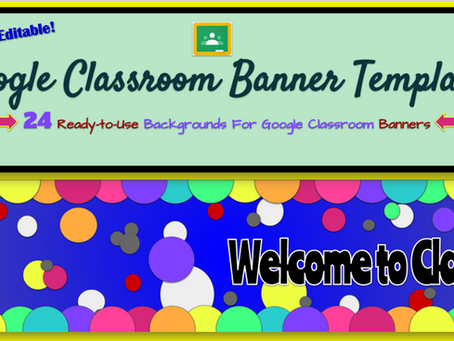
Use these Google Classroom Banners or Create Your Own with this Free Template
Did you know that you can create your own custom banners for your Google Classroom? Enjoy these 24 ready-to-use banners or make your own...
Gail Feix
Jul 25, 20202 min read


Creating a Bitmoji Virtual Classroom
Let's explore the basics of how to get started creating a Bitmoji Virtual Classroom, along with a file full of tips and resources to use!...
Gail Feix
Jul 12, 20203 min read


Patriotic Edition of the Virtual Calming Room
Add this FREE interactive, relaxing room. Check out NEW FEATURES including: motion in the fish tank and window, plus 6 new soothing videos!
Gail Feix
Jul 4, 20202 min read


Create Your Own Custom Bitmoji Stickers
Have you been bitten by the Bitmoji bug? If not, this just might get you hooked. Add your own personalized stickers to online assignments...
Gail Feix
Jul 3, 20202 min read


Online Etiquette Reminders for Student Meetings
Use this FREE online etiquette template to help your student meetings run smoothly! Share it with students in advance and display it on...
Gail Feix
Jul 1, 20202 min read

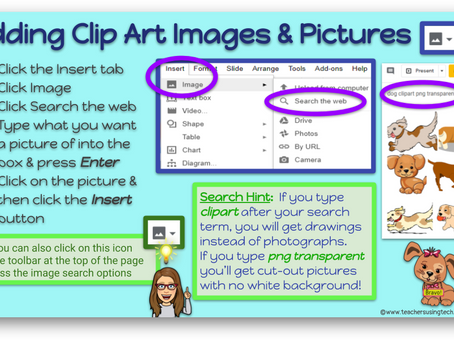
📷Quick Tip - Adding ClipArt Images
This 'Quick Tech Tip' will help teach students how to add ClipArt images to Google Slides projects, including a step-by step tip sheet!
Gail Feix
Jul 1, 20201 min read


Interactive Virtual Rooms
With distance learning came an exciting new trend to engage learners - interactive virtual rooms featuring Bitmoji teachers! One...
Gail Feix
Jul 1, 20202 min read

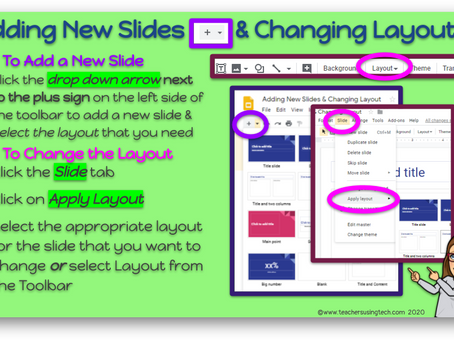
📄Quick Tip - Adding New Slides & Changing Layout
This 'Quick Tech Tip' will be helpful in teaching students how to add new slides and change layouts in Google Slides projects, including...
Gail Feix
Jun 30, 20201 min read
bottom of page